How to use Nested Labels
Gmail added nested labels in April 2010.
To use Nested Labels:
- open the menu for an existing label and select Add sublabel
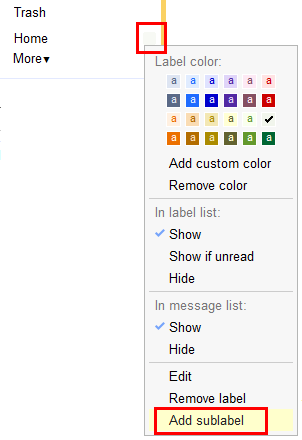
- create a child label
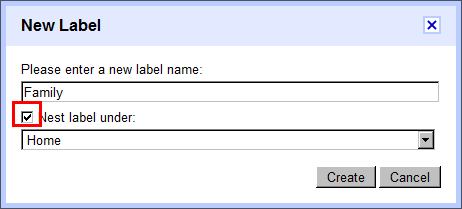
- your new child label will now display nested
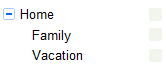
How to convert an existing label to a child label
Parent labels must exist as real labels in Gmail
If you have the labels Home/Family and Home/Vacation you also need a label Home. If you switch from Folders4Gmail or Better Gmail to Nested Labels, you have to create the parent labels.
Problem: The label Home is missing
![]()
Problem: The label Home/Shopping is missing
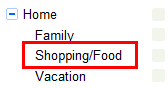
Nesting is case sensitive
In child labels, you must write the parentlabel name exactly as in the parentlabel. Finding parent labels is case sensitive. For example, a label HOME/Vacation will not recognize the label Home as its parentlabel.
Problem: The label HOME/Vacation does not match the case of the label Home.
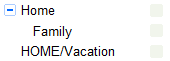
Show emails in a label and all child labels with a userscript
Some users want to see all emails in a label and its child labels when they click the label’s name. Nested Labels doesn’t do this, but the LabelLinks userscript does.
If you LabelLinks it instead of Nested Labels, you can click on the little » marks right of label.
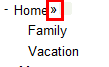
Rare problem with filters
Pay attention if you use label names in filters, for example:
Filter 1:
If email is from kgoedel@example.com then apply label Home/Family
Filter 2:
If email is labeled home-family then apply label Home
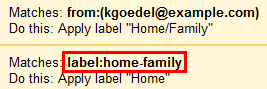
If you want the filter to match any emails labeled Home/Family, you must search for labeled:home-family. You must spell the name of the label as it is shown in the search box, when you click on the label.
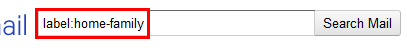
Note that this kind of filter is fragile, because it depends on the order of the filters in the filter view. Also Gmail gives you a warning if you create a filter like this.
How to get help with Nested Labels
If this Readme doesn’t help you, search the Nested Labels Google Group.
Ignore the announcement that new posts are disabled, they are not. When asking for help, it’s best to upload a screenshot that shows your problem. That makes it easier for other people to see what’s wrong.
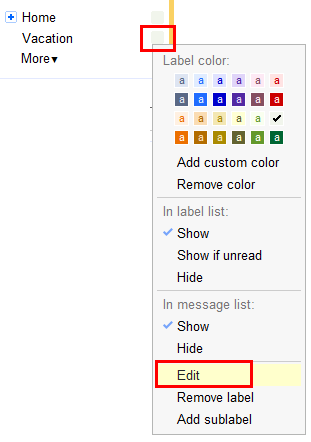
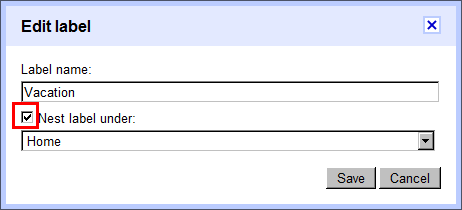
One Response to Gmail Nested Labels Readme