Gmail just released the Nested Labels Lab Feature, which arranges labels like
Family
Family/Mum
as folders without the need for a userscript like Folders4Gmail.
I recommend that you uninstall Folders4Gmail and use the new Nested Labels Lab Feature instead.
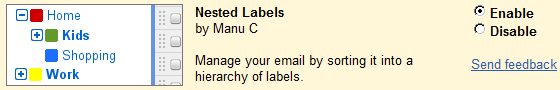
It works well and the authors even took good care of the little details: The colors of the expanders change with the Gmail theme and parent folders which contain sub-folders with unread emails are shown as bold. Nice work!
5 tips for a smooth transition from Folders4Gmail
- Uninstall Folders4Gmail first
(or disable the Folders4Gmail option in Better Gmail) Folders4Gmail does not work with the new lab feature. - Pay attention to case-sensitivity
With Folders4Gmail a labelaaacould be the parent label ofAAA/bbb. Not pretty but it worked. Now you need to spell the name of the parent label exactly the same, for exampleAAAandAAA/bbb. - All parent labels must be real labels in Gmail
With Folders4Gmail, if you had a labelFamily/Mumbut no labelFamily, a fakeFamilylabel would automatically be created. This does not happen with the lab feature. All parent labels must exist as real labels in Gmail or your labels will be displayed strangely. - Rename legacy label separators
If you started using Folders4Gmail in 2007 and never bothered to rename your legacy separators Family\Mum to Gmail’s format Family/Mum, you have to rename them now. - Old advice still applies
I recommend that you go toSettings > Labelsand selectShow All. Hide your labels out of view either in a folder hierarchy or under the## morelink, not both.
After three years of maintaining Folders4Gmail, I’m very happy to see that Gmail finally added nesting to their labels. Definitely I won’t miss doing the half-yearly emergency fixes for Folders4Gmail after some Gmail update.
I think that is one of the reasons why Gmail is the best email service around today: Gmail keeps adding new features and constantly improves the service.
Let me say a big thank you to all the users of Folders4Gmail. In the last three years you guys wrote hundreds of encouraging emails and comments, found bugs in the script and volunteered to test new versions. Your positive feedback made maintaining Folders4Gmail a great experience for me 🙂
43 Responses to Great News: Gmail now has Folders